

Caliber Home Loans, Inc. has created the Blue Ladder of Success with one goal in mind: to give you a great view of the screens required to submit a successful application for a customer – without wasting any time.
By following these steps, you’ll give our underwriters a great start and stay ahead of suspensions, incomplete files, and other unnecessary delays.
Follow These Action Items:
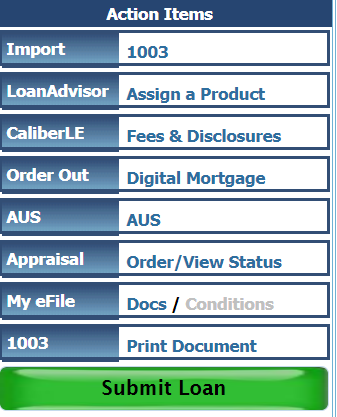
By climbing the Blue Ladder of Success, you’ll master the Blueprint to success with Caliber. Click here for the 1003 Checklist for more details.
© 2022 Caliber Home Loans, Inc. NMLS #15622
Sitemap | Security | Terms of Use | Privacy Policy | Licensing & Disclosures | NMLS Consumer Access | Texas Mortgage Banker Disclosure | Do Not Sell My Personal Info (CA Residents)